
Nowadays it’s not compulsory that you should have good photo editing tool installed on your PC or Laptop.
You can now do professional photo editing with the help of some best online photo editing tools.
Now you need not have a high configuration PC which can support pro editing software, You just need to use your internet browser and you can edit your photos like a pro.
You just need to find some best tools which can help you doing editing like a pro.
Therefore, In this post, I’m considering top 5 free online photo editing tools which can help you doing this task very easily.
So, Let’s begin :-
1. Pixlr Editor Online
Pixlr Editor Online is developed by Autodesk which is probably the most used and the best free online photo editor. It allows you to edit your photos and give them a professional touch.
There are many advanced features like Magic Wand, Lasso Tool, Marquee Tool, Gradient Tool, Cloning tool, Blur and much more.
Not only this but this tool also supports layer feature, helps you creating and adding effects and texts to your images. You also get Layer Mask, Merge tool, Rasterize Layer Tool and other options for doing editing task with ease.
For applying filters you get blur tool, noise diffuse tool, gaussian tool, tilt-shift tool, night vision tool, emboss, HDR and much more.
In all, I’ll recommend you to use this tool if you are looking for any online photo editor which can be as good as Photoshop.
Be Funky got a layer manager feature, which works extremely good.
You will get basic features like Tilt, blur, crop, levels etc. For editing your images more finely you get few touchup tools.
Except for these features, you also get many effects such as B&W, HDR, Charcoal and plenty more.
The Best thing which makes this tool different from other tools is its graphics adding feature. You can easily add cool graphics to your images and make it look better.
You also get a handful of textures in this tool which is a plus point.
3. iPiccy
Next, in the list, we have, iPiccy. Another great tool for editing images online and giving them your own touch.
You’ll be getting some cool features like curves, cloning tool, burn tool, liquify tools and background easing tool.
Similar to Pixler, this amazing online photo editing tool also supports layers.
The best thing which I liked in this online tool is its inbuilt pattern which allows you to add grunge, light streaks, nature, material, fabric and other cool patterns. Not only this but iPiccy also allows you to add various frames which enhance the beauty of your images.
It has a wide range of effects like B&W, Matter, Vintage, Vignette, Color Boost, Sepia, Artistic and much more.
You also get skin tools, eye tools, red-eye fixer, teeth whitening tool etc. tools which can be used for editing cool selfies.
4. FotoFlexer
FotoFlexer, an advanced online photo editing tool which supports many great features.
This popular online image editing tool has AutoFix Crop, rotation tool, Adjusting tool, contrast adjuster, filters, effects etc. Not that much but it also has a trail, squash, pinch and other image distortion features.
Other features like resize, coloring tools, cutout tool and curves helps you editing your images very easily.
I personally like it’s smart scissors tool which is a great alternative for lasso tool.
Finally, We got another great online image editing tool named PicMonkey.
This Photo Editing Tool has got all types of essential features like cropping tool, exposure, Rotation Tool etc.
If you especially want to edit your background images then this tool will be a perfect choice. Many great features and good visual graphics help you doing this task with ease.
Overall, an excellent image editor for background images.
Final Words
So, These were the top 5 best photo editing tools which you can use for free. Undoubtedly, All of these tools delivers excellent performance and helps you giving your photos your own touch.
Well, There are hundreds of other online image editing tools which can easily help you giving your image a professional editing touch.
If you liked reading this article then kindly share it online and help you friends in editing photos like a pro…. :)

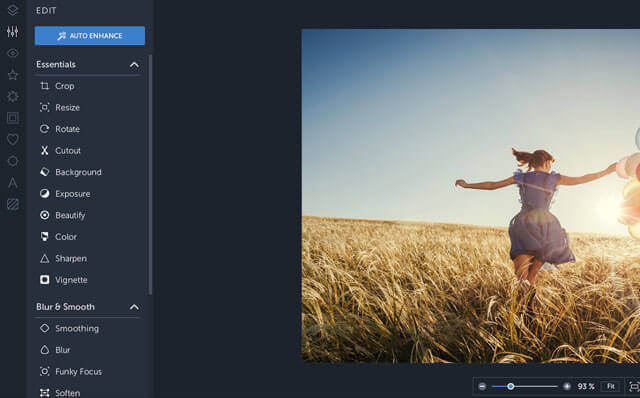


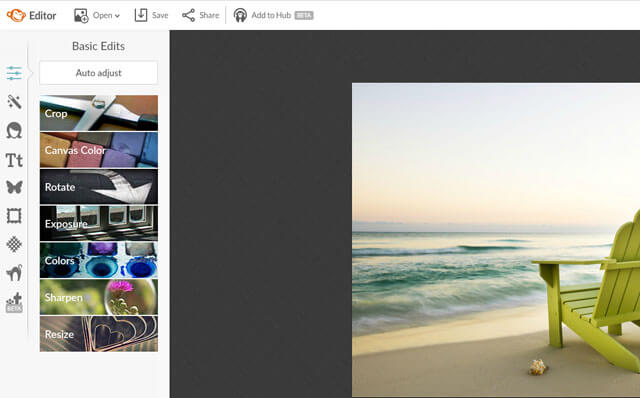
0 Comments