Search engine box plays an important role in a blog or website. Readers use your search box for finding their related queries in your niche.
Today, In this post, I’m going to show you how you can change your default blog template search bar into Google Adsense search Bar.
In case, Your blog is not having a search box already then I will going to teach you how you can add a custom Google Adsense Search bar to your blog.
But Why there’s need to change your default search bar into Google AdSense Search bar ?
The Answer is quite simple and clear, To generate more Revenue via Google Adsense program. Whenever your readers need to search any query, they’ll be using your blog’s search bar. If you are using Google Adsense Search Bar then without a doubt, You’ll be generating more money from your blog.
So, Let’s get started with this tutorial.
How To Add Google Adsense Search Bar In Blogger
Below I have explained two methods for adding Google Adsense search box. So, Start following the below-mentioned steps carefully for adding Google Adsense search bar to your blogger template.
Method 1
1. Firstly, Sign in your Google Adsense Account
2. Now, Select My Ads > Custom Search Engine > New Custom Search Engine from the sidebar menu.
3. Next, it comes to the customization part. You have to customize your Google Adsense Search Box . There you have enter details like giving a name, customize color, select categories, select sites to be searched etc to your customized google Adsense search box.
Note : Carefully customize your search box otherwise it will destroy your whole blog template. Therefore, before doing any type of changes to your blog template, always take a backup of your blog template. So that, In case you didn’t like the changes made, then you can easily get your old template back in action i.e, restore previous blog template.
4. Now, Simply click Save and Get Code button at the bottom of the page.
5. Copy the generated code.
6. Open your Blogger Dashboard > Template > Edit HTML.
7. Now search Code for your default blog search box.
Search Box Code will be similar to the following code :
Tip : Use Ctrl + F to find required template code.
8. After finding that code, select it and replace it with your custom Google Adsense Search Box Generate code.
9. Save the Changes made and That’s all.
Must Visit : Cool Wordpress Styled Blogger Subscription Box
Method 2
Well, In case your blog template doesn’t have a default search box then you should follow this method in order to add a Google Adsense Search Box.
1. Go to your Blogger Dashboard > Layout and click Add a Gadget.
2. A popup window will appear, There you have to select Html/JavaScript Blogger Widget.
3. Now, paste the Google Adsense search box code in the box.
4. Save the Gadget and That’s all.
Enjoy ! You are all done.
Hope, You liked this tutorial. If yes, then kindly share it with your friends. In case you have any doubts or questions then feel free to use the below comment section… :)



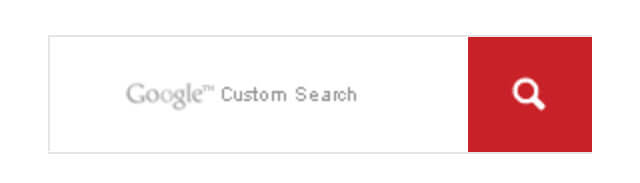
2 Comments
I was fed up searching for that method 2 everywhere, finally got it here =D Thank you Abhishek [Blogging Bro] !!
ReplyDeleteFirstly, I would like to thank you for giving your feedback, Bhavin :) I'm glad that you liked this tutorial. Keep Connected with Bloggingbro for more updates and cool tricks related to blogging ;)
Delete