If you are reading this post then you might have made the decision for deleting your blogger blog or blog profile.
Blogger is among of the best blogging platforms which lets you to create your own blog for free without taking any kind of charges.
If you use blogger platform you don’t have to worry about hosting, technical stuffs or other similar type of things. That’s the reason why number of newbie blogger choose blogger platform for creating their first blog
But, at some point it comes when you realize that your blog is not working good. Instead of putting more efforts in maintaining your blog you want to delete your old blogger profile/account.
There may be many reasons for deleting your blog, you have made many mistakes while creating your blog or whatever be the reason.
So, you want to permanently delete your blog ? In this article I will be showing you step by step guide how to delete your blog permanently. I have also added some of the most common questions which I have collected on this topic. You can carefully go through those FAQ’s and solve all your doubts.
Note : Before getting started with this guide remember that your all blog posts and pages will be deleted permanently with your blog .
Must Visit : Tips Before Applying for Google Adsense
How to Delete a Blog Permanently ?
Must Visit : Tips Before Applying for Google Adsense
How to Delete a Blog Permanently ?
Step 1 : Login to your blogger's account and open your Blogger Dashboard.
Step 2 : Select a blogger blog which you want to delete from your blogs list and click on down arrow button.
Step 3 : On the left sidebar, Click on settings and choose “Other”.
Step 4 : Now simply click on “Delete Blog” and you will get a pop up window.
Note : Before you click on “Delete This Blog” make sure that you take your blog’s backup. For taking your blog backup you need to click on “Download Blog” button.
I’ll highly recommend you to take your blog’s backup as in case you decide to move it back.
That’s all. You have successfully deleted your blog from the blog lists. Here’s what you’ll be shown on your screen.
On the left sidebar you will be shown with your deleted blog list. In that lists you’ll find all your deleted blogs. Now Just click on "Permanently delete" button and after that blog will be removed permanently from that list.
FAQ’s on Deleting your Blog Permanently
Below I have mentioned some of the most common and popular questions which I have collected from different forums for clearing your remaining doubts.
Question : How to remove Blogger account permanently after clicking on deleting my blog ?
Question : How to remove Blogger account permanently after clicking on deleting my blog ?
Answer : No, it’s not in your hands. You have to understand that Blogger account is connected with your Google account. Separating Blogger account from Google account is not possible. Therefore, deleting blogger account cannot be done without deleting your Google account.
If you still want to remove your blog account permanently then in such case you need so simply shut down your google account but careful before taking this decision.
Question : How to delete blogger blog without even logging ?
Answer : You should firstly try to recover your account, if possible. If you don’t remember your account password then you should try to recover your email address from Google accounts.
In case nothing works then you can submit a request to Google. Google Team will verify your account and help your in solving this problem.
Question : How to delete my blog if I don’t remember the email address or logging details ?
Answer : If you had made a blog with any of your google account which you can’t remember then unfortunately, there’s no way to get your blog back to you. Google does not help you in such kind of ownership problems.
Conclusion
Deleting your blog permanently is lot more easier than you think. However, you can face many problems and issues when you forgot your login details or when you can't have any access to your blogger account.
So, have you ever deleted your blog before ? What was the reason behind deleting your blog ? You found it easier or not ? Or if you think I have missed any important point related to this topic which I should include in this article then do leave your comments below and let me know… :)

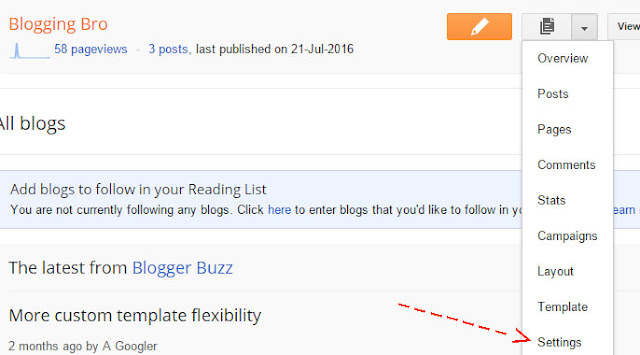

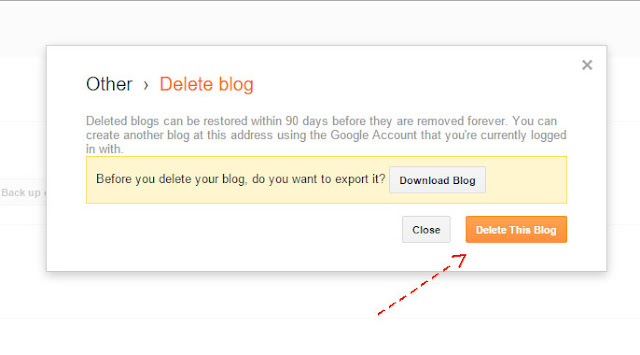
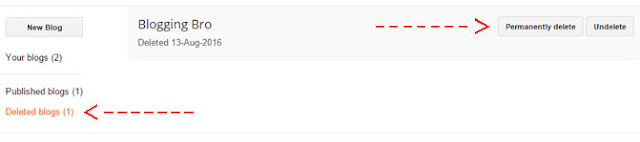
0 Comments